| Maggie
suggested I do a tut on whatever you call this stuff.....Cartooning, I guess.....So
thought I would try explaining as I go along. It's not meant to be the correct way to do
things, just the way I've stumbled along.
DuWayne |
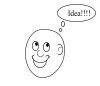 |
|
| I guess first and most
important might be to have an idea. |
| After that it's all down
hill. |
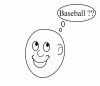 |
| So, let's get started with
this baseball thingy.....I am assuming anyone reading this has some basic knowledge of
PI-6...Open a canvas, white background around 400x400.....Give or take a little, whatever
feels good to you. |
| Using the outline drawing
tool, color black, 2-d, line width #1, line style solid....phewwww!! draw a circle about
1/2 the size of the canvas. Convert object type from path to image. Now draw a slightly
smaller circle.....same settings except change the line style to the 2nd one. Like
this------ Duplicate and position as shown. |
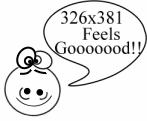
|
|
|
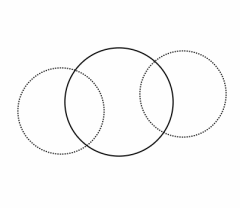 |
| Erase the dotted lines
outside of the original circle. |
|
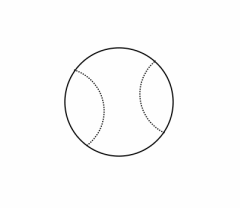
|
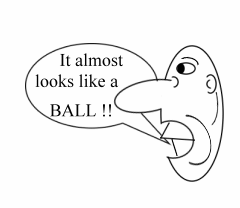
|
| Now the fun starts, let's
give this sucker some personality!!! |
|
| Outline drawing tool
again, we need a couple small ovals for the eyes....change from path to image, position
these on the top area of the ball........Now another small oval for the nose, path to
image again and position as in example. Now erase a portion of the nose and where the main
circle goes through the eyes. |
|
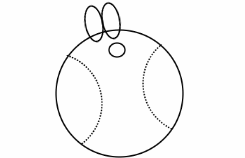 |
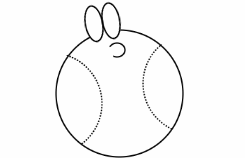 |
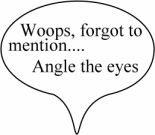 |
|
| Wow, are we having fun
yet??? Just remember it's going to be a cartoon.....doesn't have to be perfect....Guess we
had better finish the eyes and start on the mouth........Make him happy, make him
sad???.....What ever you want! |
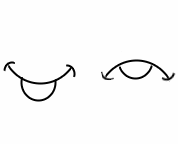 |
|
Let's go to the path
drawing tool and make a couple little black ovals to insert in the
eyes.......Look out now, he's coming alive!! |
|
| With the line arrow tool
make a couple lines above the eyes for lashes......The mouth is just a couple ovals laid
over each other with the smaller one being rotated.........again, make sure to change
these items from path to image objects.......erase what you don't need. |
|
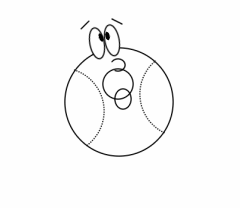 |
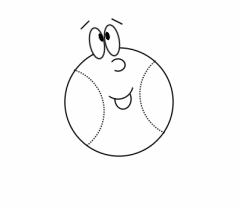 |
|
| Oh, you
might want to save the guy as a ufo then size him down....for a simple animation play with
the eyes.....more complex......add arms and legs........What ever your little heart
desires.......It's your cartoon. |
This was done as a fun thing, not a serious minded
tutorial.....If it helps one person do one cartoon......animated or not.......oh well.
Me
|